NoteOne
Writing isn't about filling a page; it's about clearing your mind.
You don't write to be heard—you write to understand. Thoughts are often noisy until they're put into words. Once you write them down, they quiet down. It's the simplest way to organize what's in your head and see things clearly.
A blank page is intimidating only when you think it has to be perfect.
We think of the blank page as an invitation to spill your mind. No formatting, no distractions—just you and your thoughts. When you take the time to put your thinking into words, you turn chaos into clarity, one sentence at a time.
Writing is personal, not performative.
The goal is simple: write to know yourself better. A blank page is like a mirror, showing you what you're thinking without filters or noise. It's not about writing for others or trying to sound smart. It's about finding out what you think and why it matters.
Create smarter notes with powerful features
Transform your note-taking experience with our intuitive tools designed for productivity and creativity.
Rich Text Editing
Format your notes with headings, lists, code blocks, and more to organize your thoughts effectively.
Image Integration
Upload images from your device, take photos, or generate images with AI to enhance your notes.
Multiple Views
Switch between Feed, Index, and Magazine views to find the perfect layout for your workflow.
Smart Links
Add links to websites, documents or connect related notes together for seamless navigation.
Code Snippets
Save and format code snippets with syntax highlighting for programming notes and tutorials.
Quick Shortcuts
Use keyboard shortcuts to quickly format text, add elements and reorganize your notes.
Three ways to view your notes
Switch between different views to suit your workflow and find information quickly.
Chronological timeline of all your notes
Perfect for reviewing recent activity. See your notes in the order they were created or modified, making it easy to pick up where you left off.
Grid-based overview of all notes
A visual card-based layout that helps you quickly scan through your notes and find what you're looking for at a glance.
Beautiful reading experience
A clean, distraction-free layout optimized for reading long-form notes, perfect for articles, stories, or research papers.
Powerful shortcuts at your fingertips
Speed up your note-taking with these intuitive shortcuts. Format text, add elements, and organize your thoughts without breaking your flow.
Add Sub Title
Insert Code Block
Add URL Link
Create Bullet List
Move Line Up
Move Line Down
Media Integration
Upload from device
Import images, PDFs and documents
Take a photo
Capture images directly with your camera
Generate with AI
Create custom images using AI
Why people love NoteOne
Hear from our users about how NoteOne has helped them organize their notes and boost productivity.
"NoteOne has completely transformed how I organize my thoughts. The three different views let me access my notes exactly how I need them."

Alex Johnson
Product Designer
"The shortcuts feature saves me so much time. I can format my notes quickly without interrupting my flow of thought."

Sarah Chen
Content Creator
"I love the AI image generation. It helps me create visuals for my notes without having to switch between different apps."

Michael Rodriguez
Marketing Manager
"As a student, the magazine view is perfect for my lecture notes and study materials. Very clean and easy to read."

Emily Parker
Graduate Student
"The simple interface with powerful features underneath is exactly what I needed. No more clunky note-taking apps!"

David Kim
Software Engineer
"Being able to switch between feed and index view helps me organize both my daily journal and my project notes seamlessly."
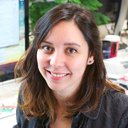
Lisa Wong
Productivity Coach
Frequently asked questions
Everything you need to know about NoteOne and how it works.
Let your thoughts flow freely
Join thousands who have transformed their writing experience with NoteOne. Start for free today.